Multi-Condition Exceptions
Reviewing actions and managing exceptions for actions that contain several conditions or bounds an operator must stay within can be complex. This article provides an example and guidance on what information to ensure is reviewed.
Multi-Condition Exceptions - Measure Process Action Example
1. When a measure process action is configured...
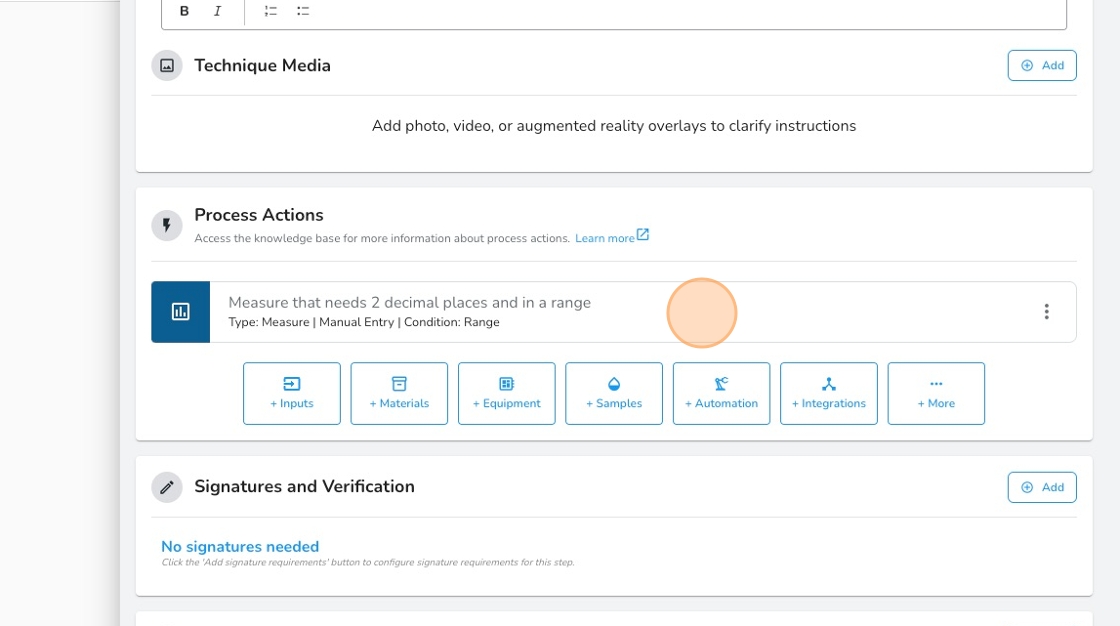
2. ...and integers or decimal places are specified...
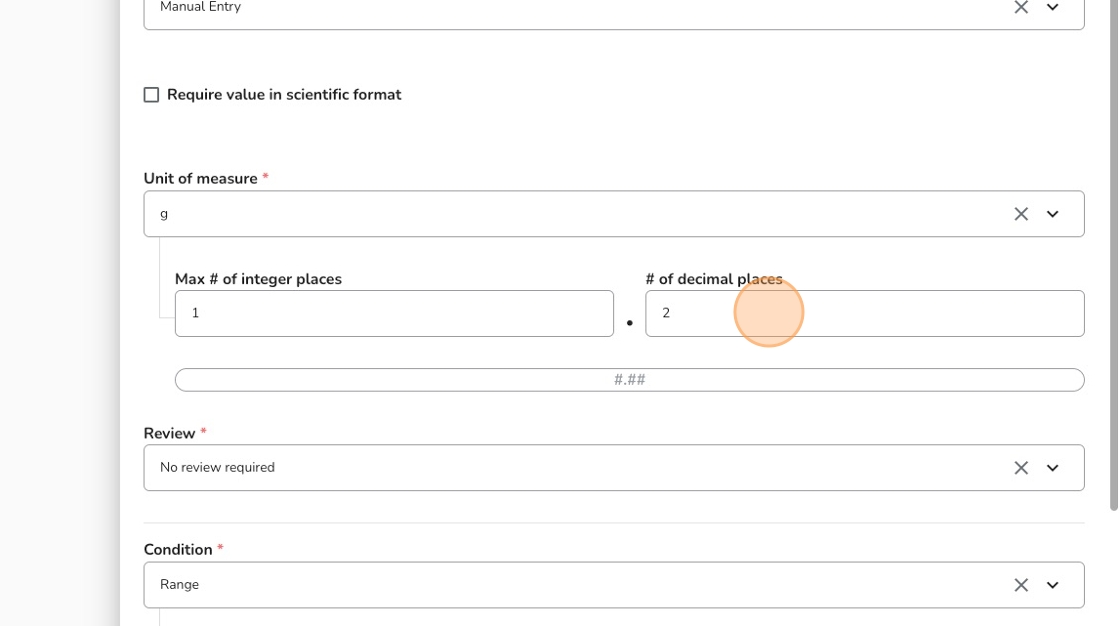
3. AND a condition is also specified
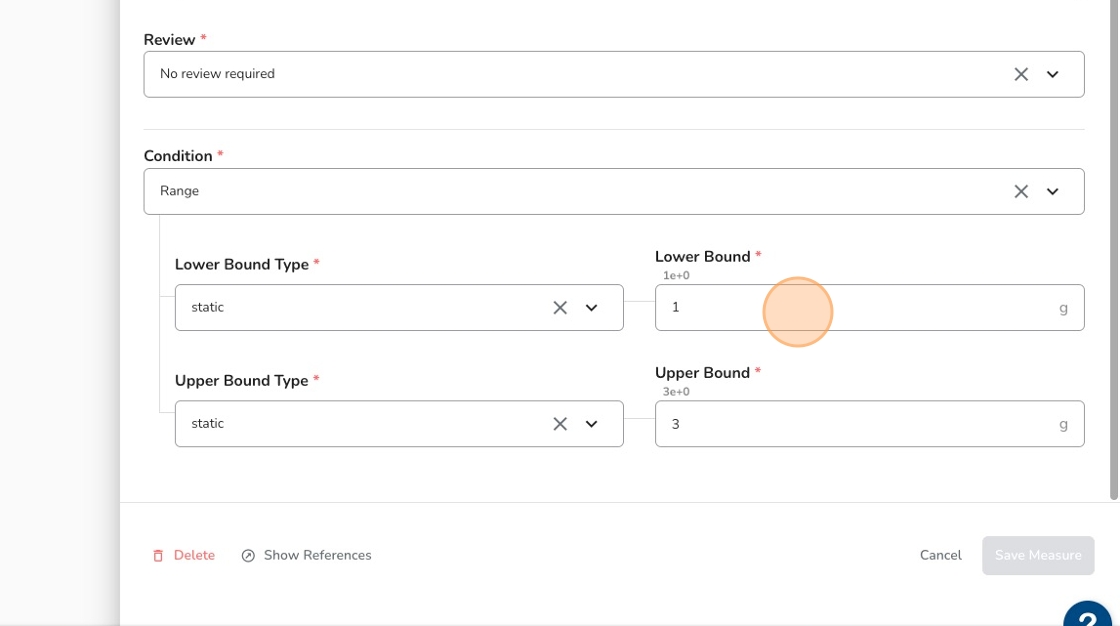
4. ...when you execute that action
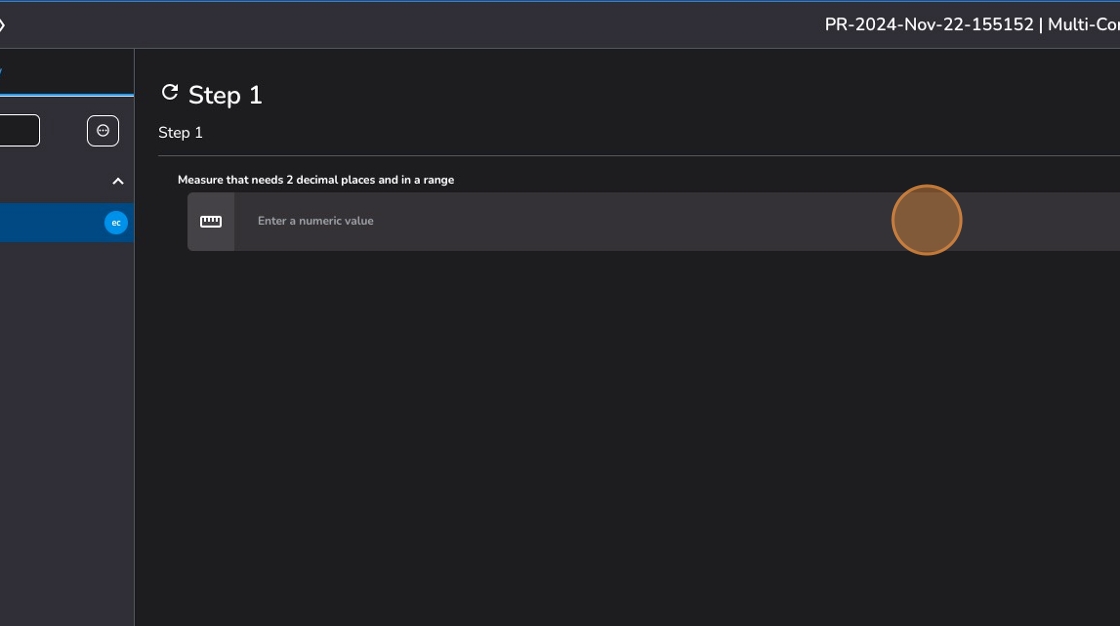
5. and provide a value
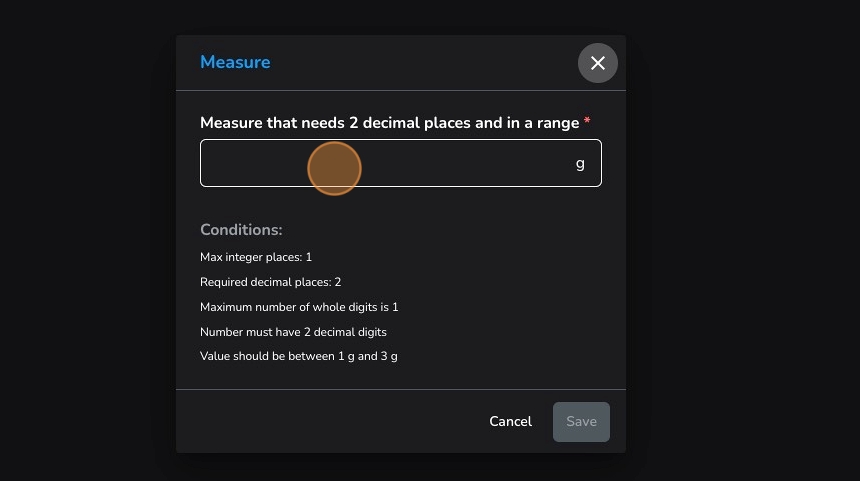
6. If that value is BOTH an incorrect number of integers or decimals AND the condition is out of spec
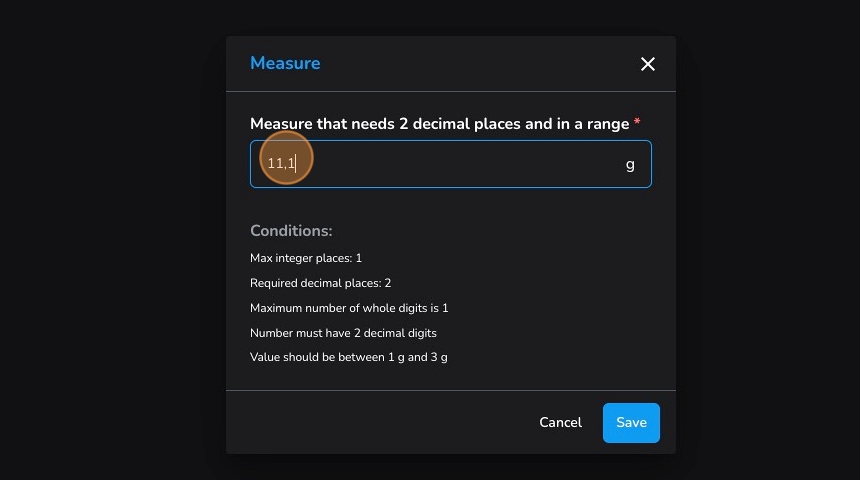
7. and saved
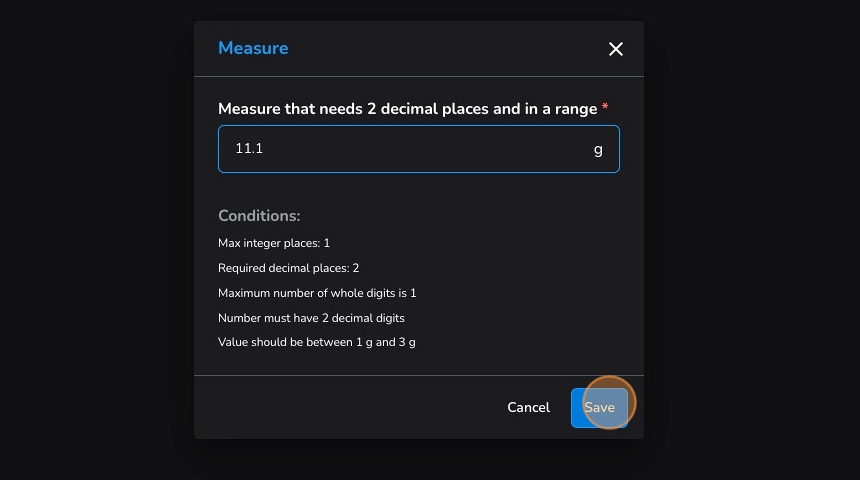
8. the first condition (integer check) properly triggers
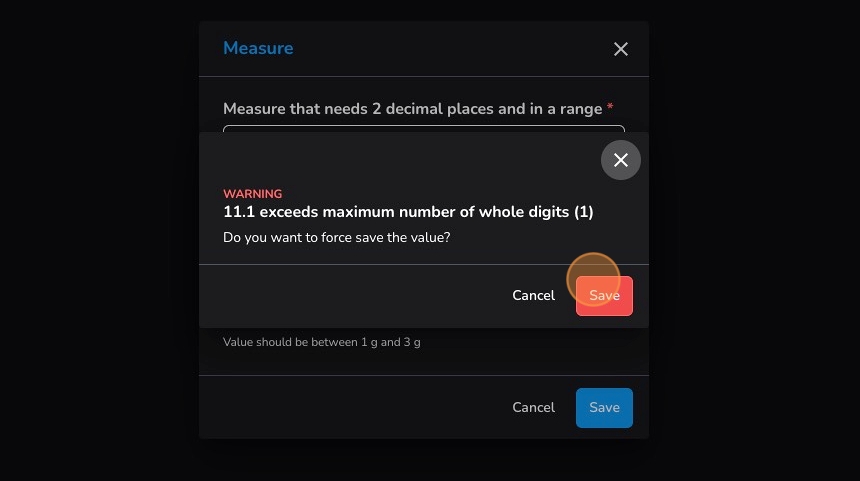
9. and creates the warning and error text. However, it does not include the clarity that it was also out of the range condition specified.
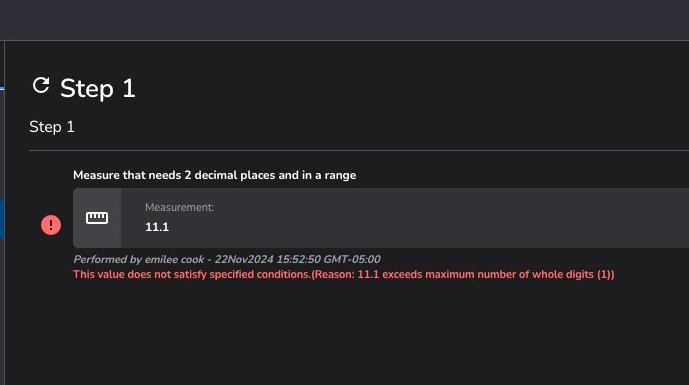
10. Back in the run logs on Exceptions...
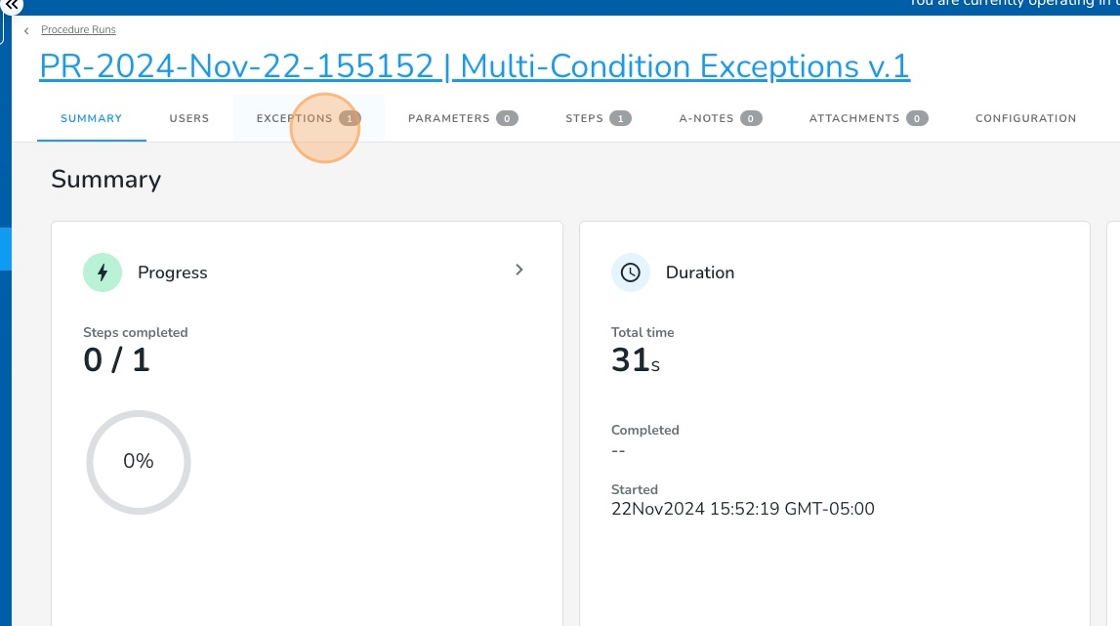
11. ...a single exception is properly created and lists in the context all the authored conditions but does not list the subsequent conditions inside the "Reason" field.
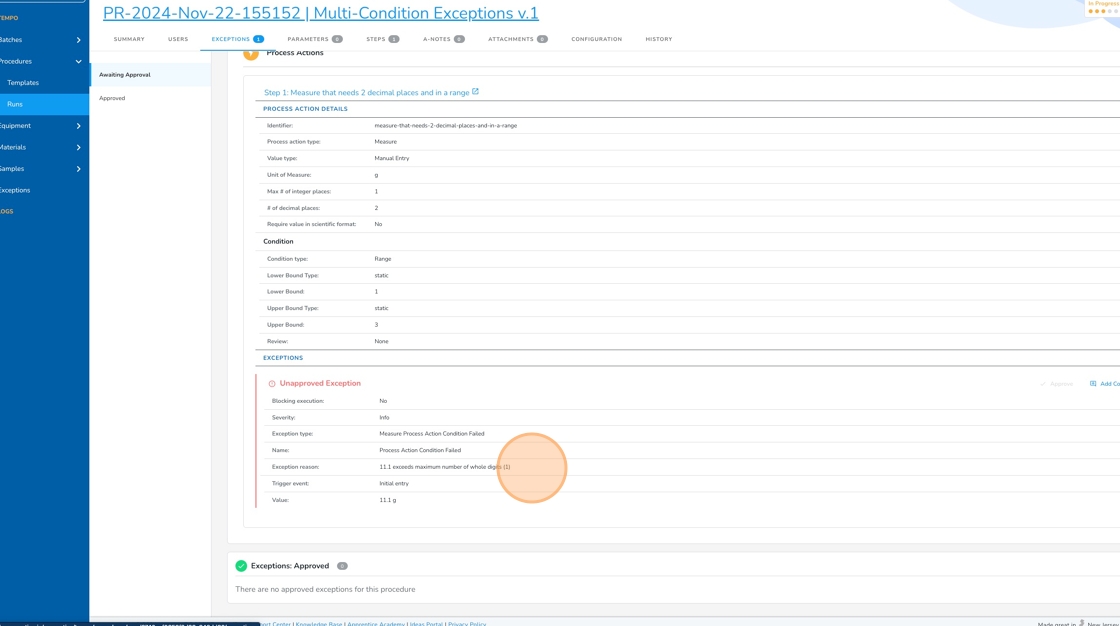
12. On the Steps tab and opening Step Details
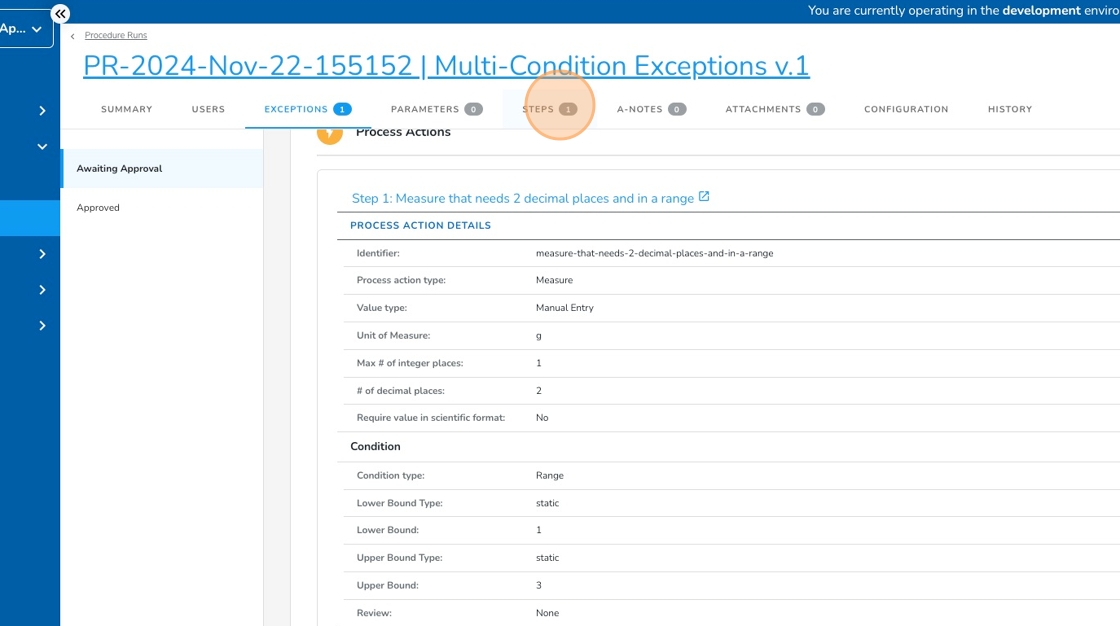
13. ...the same data is shown: a single exception is properly created and lists in the context all the authored conditions ...
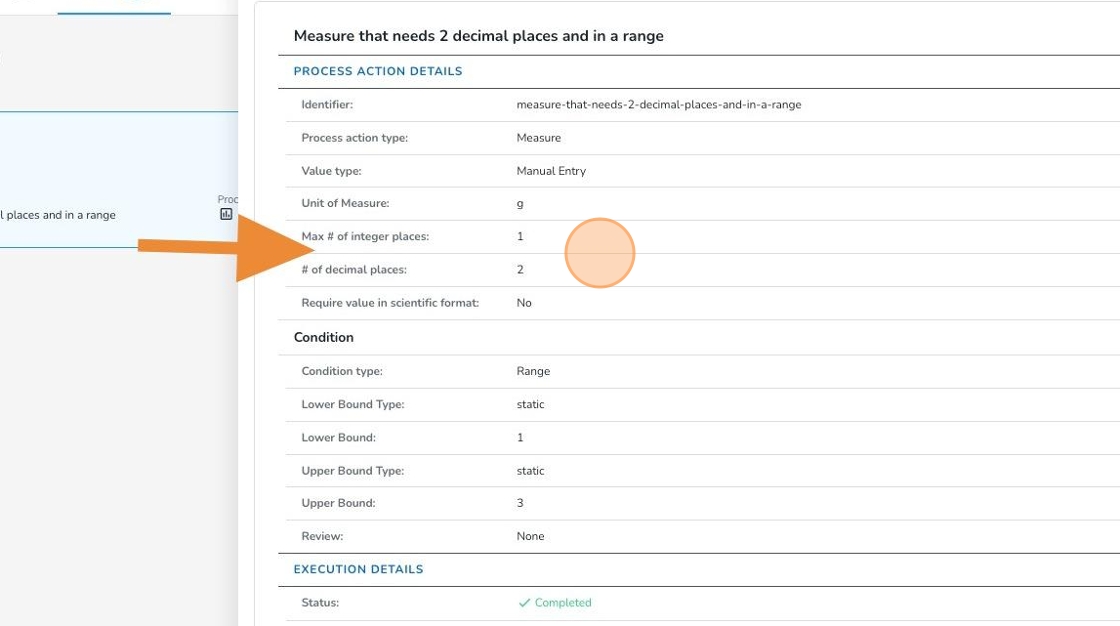
14. but does not list the subsequent conditions inside the "Reason" field.
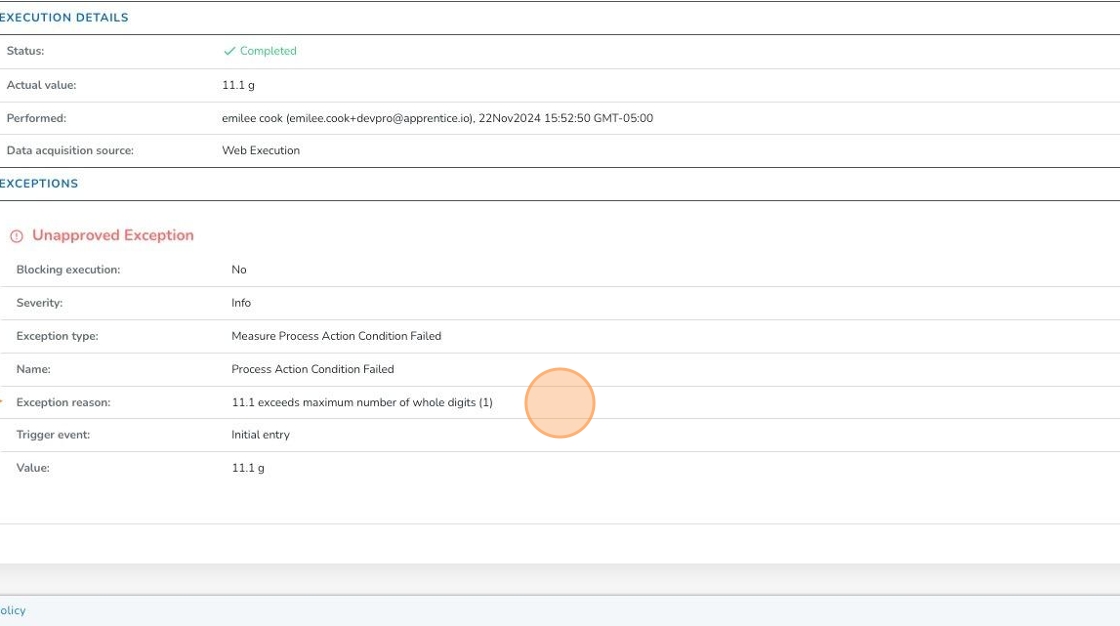
Guidance in Reviewing Multi-Condition Actions
Apprentice will be improving the application to make this easier going forward for users. In the meantime, please see these suggestions:
- Ensure operators get in the habit of viewing conditions during execution

- Ensure reviewers of exceptions look at ALL conditions and step details when reviewing and approving exceptions versus only focusing on the Reason field

- Apprentice has added also added tool tip on the Approve exception button to help remind users of these suggestions.

